
My Digital Backup Strategy
August 27, 2020It's August 2020, so it looks like the world is falling apart - COVID-19, fires in california, ice in Greenland melting and causing the rising ocean tides, oiltanker spilled in the pristine waters off of Mauritius, and Hurricane Laura is bringing 150 mph winds and 15 foot floods to the . Hopefully you're reading this in the future and know that everything turned out alright. I was watching the local news and someone said they only had 30 seconds to get out of their house before the wildfire. This is why offsite backups are important!
As our lives become more digital, our data becomes more valuable. Avoiding data loss and a long Time-to-Recovery (TTL) are paramount.
Experts recommend a solid 3-2-1 backup strategy:
- 3 copies of your data
- 2 local copies (on two different hard drives or mediums)
- 1 offsite copy
Backup Overview
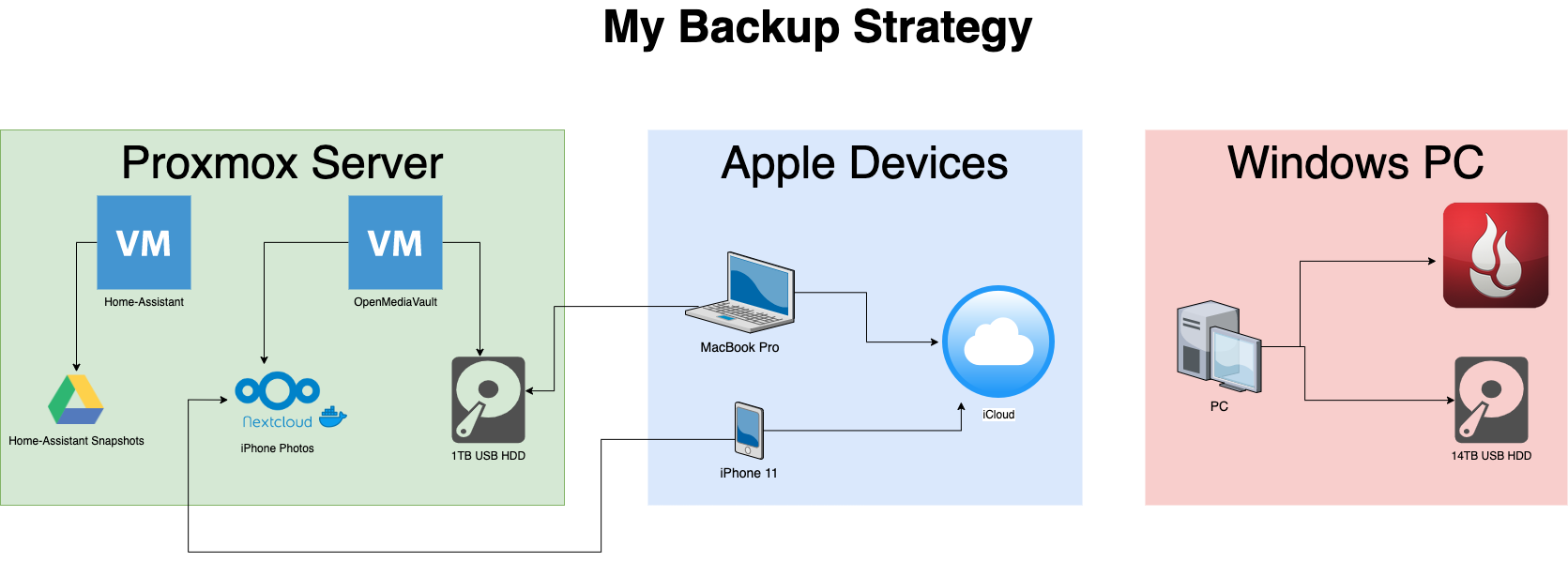
Windows 10 Desktop PC
Offsite Backup
For my main Windows 10 Desktop PC, I use Backblaze. For $6/month, I can upload unlimited amounts of data. This is my main gaming machine, Plex server, and go-to for "heavy" workloads.
I use this PC as a "catch-all" for other devices to back up to, giving me an instant offsite backup for those other devices too.
The best feature of Backblaze is the ability to physically mail a hard drive to you. In 2017, I was cleaning my PC and re-arranging some of the drives and accidentally broke of the SATA connector of my main data drive! The plastic must've become brittle and also I was using a weird right-angle with lock SATA cable connector that put some extra stress on the connector when taking it off. Notice in the picture below that the pins are floating unsupported by any plastic!!
Backblaze was quick to ship out a hard drive with all of my data, and I was able to copy it over to a new drive immediately. At the time, I had Sonic Internet as my ISP. They were only able to provide 35 mb/s down (that's megabits, which is incredibly slow) -- Backblaze has an estimated amount of time it would take to restore based on your connection and it was something rediculous like 90 years. I'm glad they had the mail option.
Pro tip: You have 30 days to return the drive or else you're responsible for the cost of the drive!
Never underestimate the bandwidth of a station wagon full of tapes hurtling down the highway. — Andrew S. Tanenbaum
Local Backup Hardware
14TB USB Western Digital Easystore HDD.
Software:
Western Digital has backup software that backs up every file. What's great is you don't need any software to explore the file system, extract, or restore the files.
I also use Veeam Backup to create a backup image of the boot drive. This helps lower the Time-to-Recovery because there is an always up-to-date copy to restore from.
Apple Devices
iCloud
For $3/month (for 200gb), I have complete peace-of-mind that my iPhone backs up to iCloud every night when it's charging. Time-to-Recovery is extremely important to my for my phone. If I ever lose, break, or have my phone stolen, I know I can get another one and restore from yesterday's iCloud backup. For me, $3/month is well worth it.
Pro tip: go on slickdeals.net and set a deal alert for iTunes/App Store giftcards. Apple now allows you to use iTunes giftcards to purchase iCloud storage. On slickdeals, you can typically find them below their face value -- like $25 for $20. Congrats! You've just bought ~2 years of iCloud Storage.
iPhone
In addition to iCloud, I back up my phone periodically to my Windows 10 Desktop PC. Pro tip: if you encrypt the backups in iTunes, in the event of a iPhone restore, it will keep you logged in to all your apps and Safari Website
iPhone Photos
iCloud: All Photos are uploaded here in original quality. Google Photos: All photos are uploaded here in "high quality". Google Photos has great searching ability. So I can type in "BMW car" and it allows me to quickly pull up a photo of that rare BMW I took a photo of a few years ago as the memory pops into my head. NextCloud: All photos are uploaded here in original quality. This is the self-hosted local version. I know where my data physically is and don't have to worry about Google/Apple harvesting the information. Eventually the goal is to remove one of the cloud providers listed above to keep everything simple.
Macbook Pro
This gets backed up to a Time Machine share hosted on VM on my proxmox Server. My MBP has a 1TB SSD, so I just pass through the whole 1TB USB disk drive... 1TB SSD ==> 1TB HDD.
Homelab Servers
OpenMediaVault5 NAS
I've passed through a USB port to a dedicated 1TB drive directly to an instance running OpenMediaVault. OMV makes it easy to format the disk, setup the share, and create a reliable system. Remember -- when it comes to your data, you want something easy, reliable, and resilient.
This is WAY easier than setting up a vanilla debian instance with the right version of Samba, making sure that it is configured to advertise itself as a TimeMachine on the network, etc.
NextCloud - iPhone Local Photo Backup
NextCloud is running on Docker (hosted on the OMV5 VM) and saving the data to my 1TB SSD. This enables me to save photos locally.
Home-Assistant VM
Snapshots to GDrive
I use this add-on to schedule, create, and upload nightly snapshots of my Home-Assistant Instance. Additionally, I also create manual snapshots in Proxmox before every upgrade, so I can quickly roll back a change in the event that something is broken and I just want the old system to work in the meantime until I have some time to troubleshoot the issue.

Comments
Comments are currently disabled. Feel free to reach out on social media!